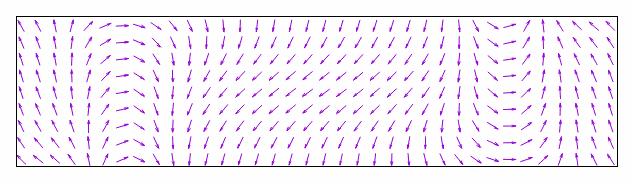feeLLGood – NIST standard problem #4
The NIST has proposed a set of five standard micromagnetic problems that are useful for comparing micromagnetic simulation techniques. Among those, the standard problem #4 is the most widely used for validating implementations. This guide shows how this problem can be tackled with feeLLGood.

Problem definition
The sample is a thin slab of permalloy measuring 500 nm × 125 nm × 3 nm along x, y and z respectively. The magnetization is initially in a remanent s-state, which can be obtained “after applying and slowly reducing a saturating field along the [1,1,1] direction to zero”.
At t = 0, a magnetic field large enough to reverse the magnetization is instantly applied, and the system is left to evolve until it reaches its new equilibrium. The applied field can be either of:
- field 1: (−24.6, +4.3, 0) mT
- field 2: (−35.5, −6.3, 0) mT
In this guide, we will simulate only the response to the second field, which is the most sensitive to differences in solver implementations. The response to the first field can be simulated in exactly the same manner.
Meshing the sample
A simple way of creating the mesh is to use the “meshMaker” Python module, which is provided with feeLLGood. Specifically, the Cuboid function. We choose the nanometer as our unit, and we put the origin at the center of the sample. Then, the coordinates within the sample span the following ranges:
- x ∈ [−250, +250]
- y ∈ [−62.5, +62.5]
- z ∈ [−1.5, +1.5]
The following script, named “mksample.py”, will generate the mesh:
from feellgood.meshMaker import Cuboid
# Cuboid: 500 x 125 x 3 nm^3
corner_low = [-250, -62.5, -1.5]
corner_high = [250, 62.5, 1.5]
sample = Cuboid(corner_low, corner_high, 250, 63, 2)
sample.make("sample.msh", "volume", "surface")
Note that the last three parameters of the Cuboid function are the number of intervals (not nodes) into which each dimension is sliced. The slab is thus cut into 250×63×2 = 31,500 cuboids measuring 2×1.98×1.5 nm3. Their size along z may seem too small. However, for the accuracy of the finite element formulation, it is important to have more than one layer of elements in the sample thickness. Each cuboid is then split into six tetrahedra, for a total of 189,000 tetrahedra. The mesh will have 251×64×3 = 48,192 nodes. This is confirmed by running the script:
$ python3 mksample.py
Generated sample.msh: 48192 nodes, 189000 tetrahedra
Initial state
As per the problem statement, the initial state can be achieved by applying a large field along [1,1,1], and slowly decreasing it to zero. This, however, is a lengthy procedure. As we know what the remanent state looks like, we can reach it faster by initializing the sample in an ansatz (or analytical approximation) of the desired state, then letting it relax with no applied field. As an ansatz we choose:
m = m′/‖m′‖
m′ = (1, (x/250 nm)8, 0)
This has the magnetization aligned mostly along the +x direction, except near the ±x edges of the sample, where it deviates by 45° from this direction. This ansatz is depicted below:

Now we ask feeLLGood to relax this magnetic state, using the following settings file. The material parameters are taken from the original problem definition, save for the α damping constant, which is set to 1 in order to speed up the relaxation:
# Relax towards the S state.
outputs:
directory: relax.d
file_basename: relax
evol_time_step: 5e-12
final_time: 8e-9
mag_config_every: 100 # 100 time steps = 0.5 ns
mesh:
filename: sample.msh
length_unit: 1e-9
volume_regions:
volume:
Ae: 1.3e-11
Js: 1.005309649696
alpha_LLG: 1
surface_regions:
surface:
initial_magnetization: [1, (x/250e-9)**8, 0]
Bext: [0, 0, 0]
time_integration:
max(dt): 5e-12
The relaxation can be monitored by plotting the evolution of the total energy, which feeLLGood writes to the file “relax.d/relax.evol”:

Some numerical noise can be seen at the bottom-right of the plot. This noise is almost 14 orders of magnitude below the remanent energy, which is about 6.14 × 10−19 J. We will use the snapshot of the final state, at 8 ns, as the remanent state. However, any snapshot at 2 ns or later would give identical results. This is the final snapshot, which can be found in “relax.d/relax_iter1600.sol”:

Response to the applied field
For the actual simulation, we use this settings file:
# Apply "field 2": (-35.5, -6.3, 0) mT
outputs:
directory: field2.d
file_basename: field2
evol_time_step: 5e-12
final_time: 5e-9
mag_config_every: 4 # 4 time steps = 20 ps
mesh:
filename: sample.msh
length_unit: 1e-9
volume_regions:
volume:
Ae: 1.3e-11
Js: 1.005309649696
alpha_LLG: 0.02
surface_regions:
surface:
initial_magnetization: relax.d/relax_iter1600.sol
initial_time: 0
Bext: [-0.0355, -0.0063, 0]
time_integration:
max(dt): 5e-12
This is almost identical to the previous one. Other than the file names and paths, the only relevant differences are:
- the damping constant is now α = 0.02, as per the problem definition
- the initial magnetization is given by our previous result
- the initial time is forcibly set to zero, as it would otherwise default to the final time of the previous simulation
- the applied field is the problem's “field 2”
Here is the first nanosecond of the evolution of the average magnetization:

The my curve can be compared to the published results on the same problem. It is very similar to most of these results, and almost identical to the data submitted by José L. Martins and Tania Rocha.
Let's look at the magnetic configuration in the middle of the reversal. The x component of the magnetization crosses zero at about 135.8 ps. Since we are recording a snapshot of the magnetization every 20 ps, the closest snapshot is at t = 140 ps: